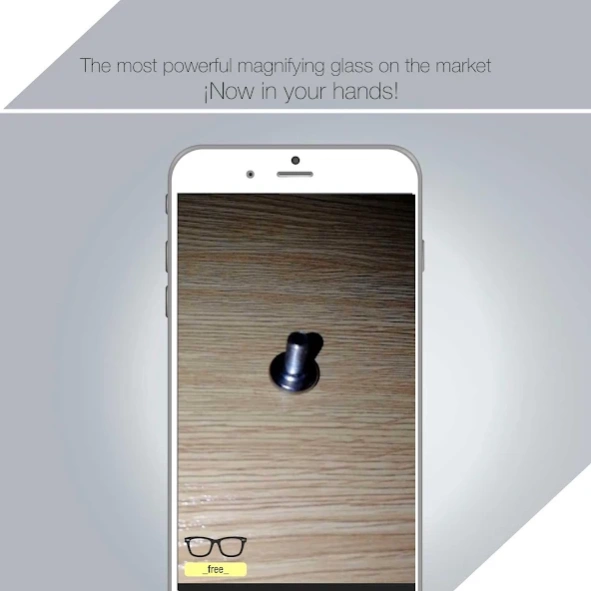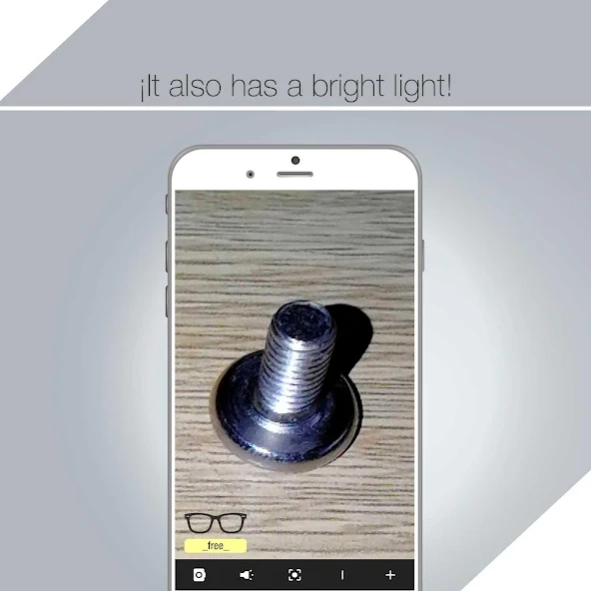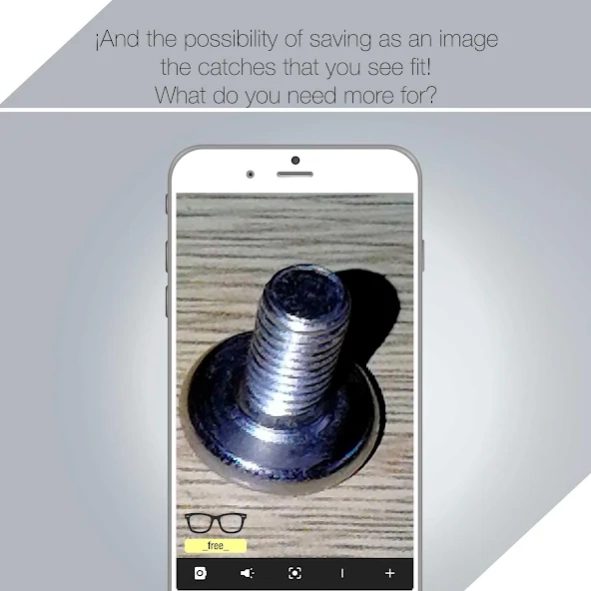Magnifying glass 👓 3.1.1
Free Version
Publisher Description
Magnifying glass 👓 - The best and most powerful magnifier on the market today's Applications
This magnifying glass squeezes all the available resources out of your camera so you can make the maximum magnification and lose as little visual quality as possible.
The best magnifier on the market
With the loupe that Lupaleer offers you, there is no need to use any other similar application.
We work with low-level programming to get the best technical benefit from the lens you have installed on your device.
You can move between 4 different magnifications so that the font size is the one that best suits your needs.
The application includes a focus and adjust button to further fine tune the image when you have a complicated surface.
Apart from that it includes the so-called torch or torch that will allow you to read even when the light is not with you or we are in the dark.
If you think we can improve, or include, some new functionality, let us know in the comments. We always listen to our users.
A greeting and I hope you like the application.
About Magnifying glass 👓
Magnifying glass 👓 is a free app for Android published in the System Maintenance list of apps, part of System Utilities.
The company that develops Magnifying glass 👓 is IApplication. The latest version released by its developer is 3.1.1.
To install Magnifying glass 👓 on your Android device, just click the green Continue To App button above to start the installation process. The app is listed on our website since 2020-08-19 and was downloaded 0 times. We have already checked if the download link is safe, however for your own protection we recommend that you scan the downloaded app with your antivirus. Your antivirus may detect the Magnifying glass 👓 as malware as malware if the download link to lupa.aymcorp.com.lupa is broken.
How to install Magnifying glass 👓 on your Android device:
- Click on the Continue To App button on our website. This will redirect you to Google Play.
- Once the Magnifying glass 👓 is shown in the Google Play listing of your Android device, you can start its download and installation. Tap on the Install button located below the search bar and to the right of the app icon.
- A pop-up window with the permissions required by Magnifying glass 👓 will be shown. Click on Accept to continue the process.
- Magnifying glass 👓 will be downloaded onto your device, displaying a progress. Once the download completes, the installation will start and you'll get a notification after the installation is finished.